How to Link Beacon to Asset
- Before this, make sure the assets have been registered in collie or follow Register New Asset first
- Next, Go to Data Setup
- Choose beacon device menu
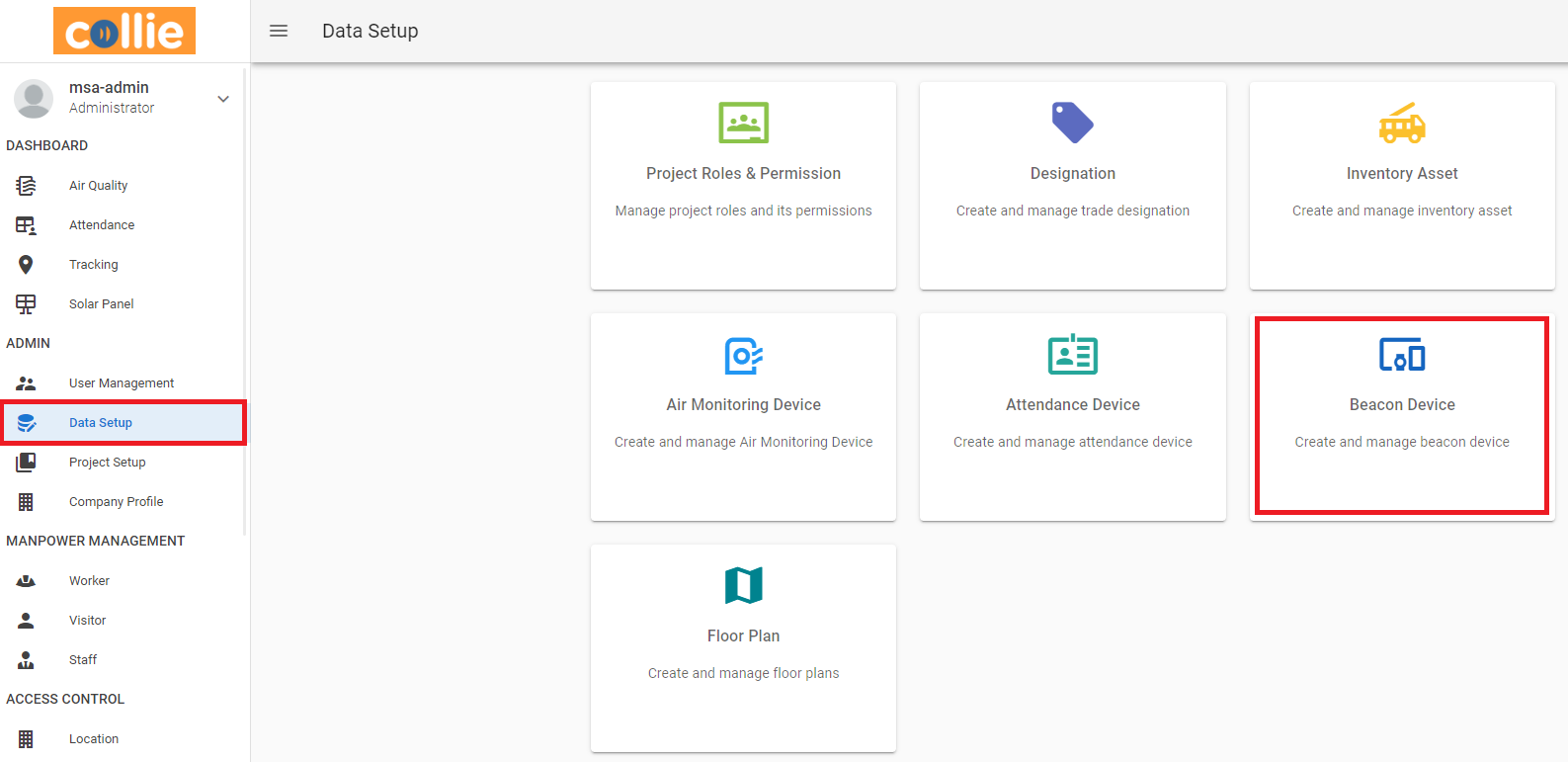
- On beacon TAG page
- Search the beacon want link to Asset
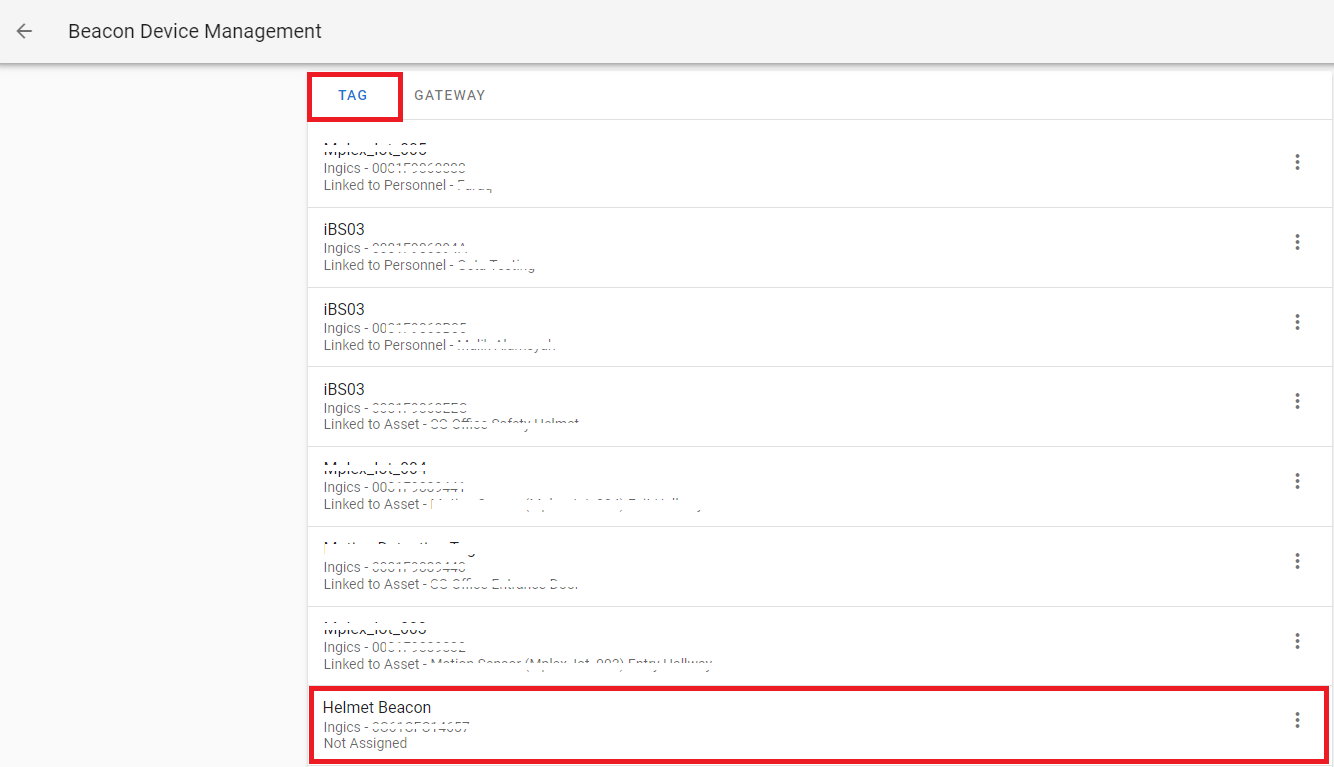
- Click three dot button
 , select “Link to”
, select “Link to”
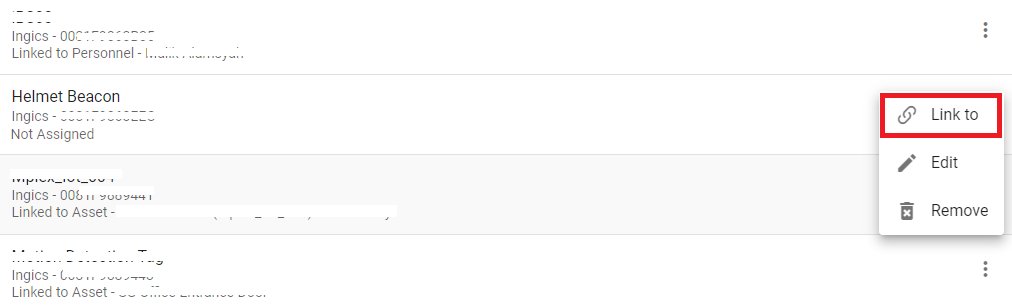
- Click assignment type, select Asset
- Look for registered Asset and select
- Then click save
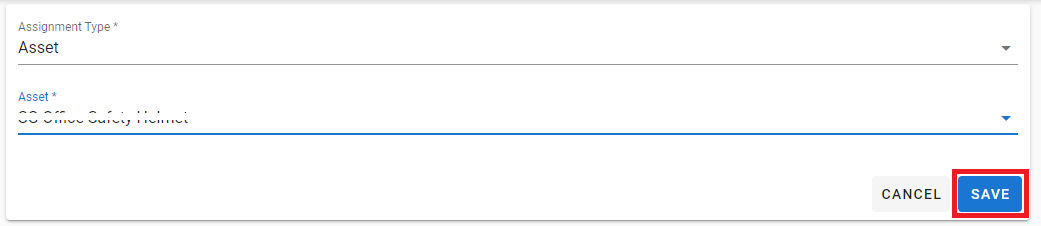
- The beacon is linked to the Asset
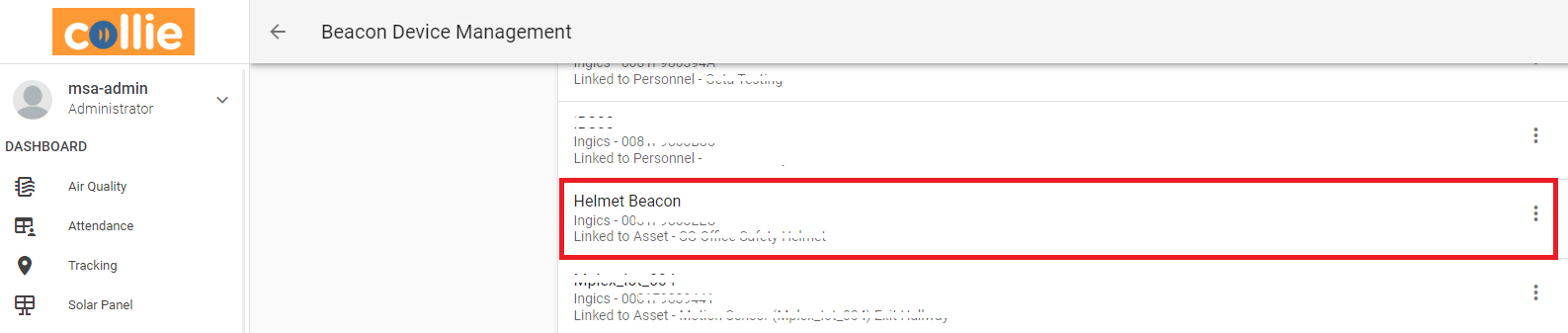
Related Articles
How to Register New Asset
Go to Data Setup Choose Inventory asset menu Click button “Register New Asset" For image, click “CHANGE” Select image and then click “open” Fill in all fields marked with an asterisk (*) Registration Date : Auto fill with that day's date Equipment ...
How to Link Beacon to Personnel
Go to Data Setup Choose Beacon Device menu On Beacon TAG page Search the beacon want link to personnel Click three dot button , select “Link to” Click assignment type, select personnel Choose worker or staff Look for registered worker or personnel ...
How to Register Beacon Tag on Collie
Go to Data setup Click the Beacon Device menu On page "TAG" Click add button “Register New Beacon” Fill in coloum according to the beacon that is set up Name : the name of the beacon Type : BEACON Brand : Ingics / Minew Unique Id : 2nd line of unique ...
How to Setup Floor Plan on Collie
Go to Data setup Click the Floor Plan menu Click add button “Register New Floor Plan” Fill in coloum floor plan name and attach image floor plan image Click on the path, zoom in on the location and draw a rectangle at your map location Can use scale, ...
How to Setup Beacon Getway
Reset beacon getway, press the button for 5 second until the light turns red Connect to wifi, example wifi BLE-WIFI_66_2A (default password : 12345678) Check the Ip in your connection Click properties on the connected WiFi, then scroll to the bottom ...
, select “Link to”