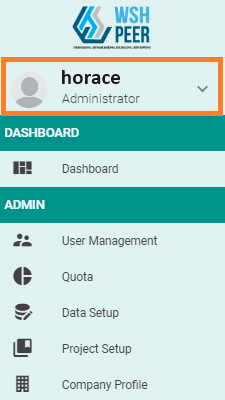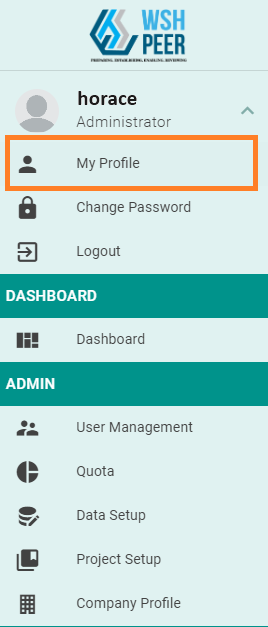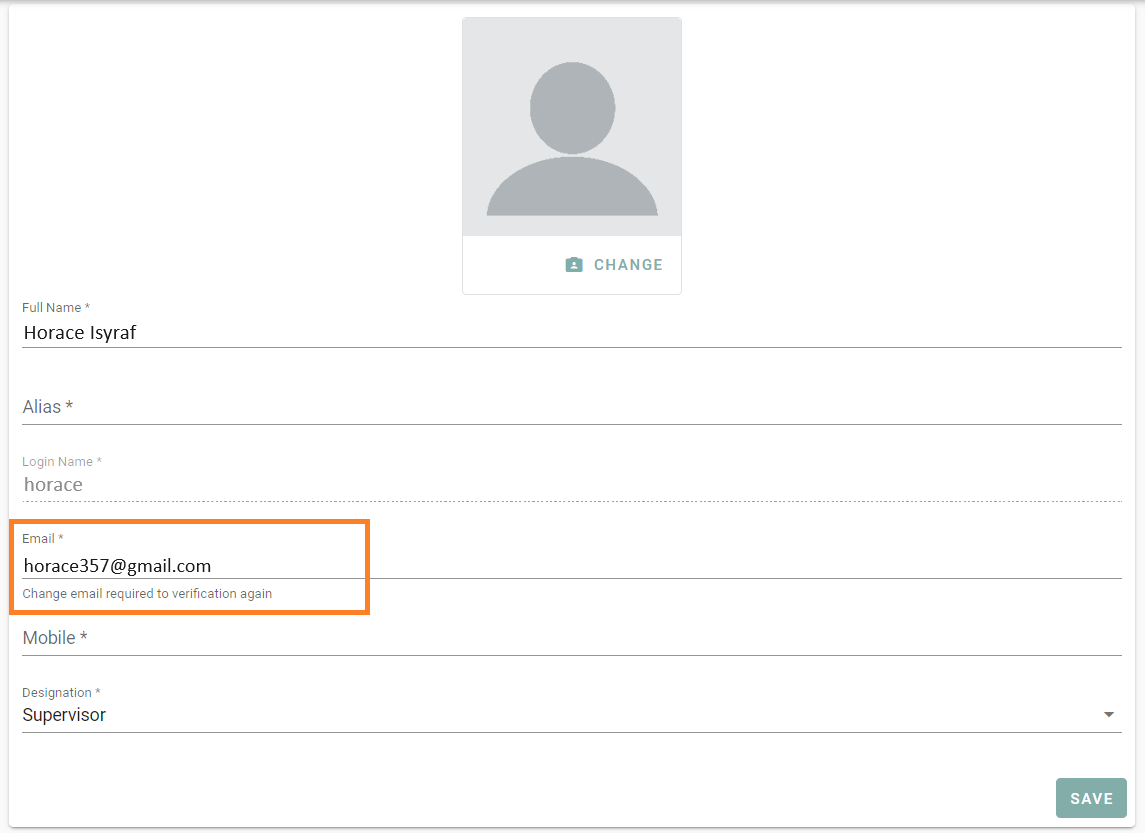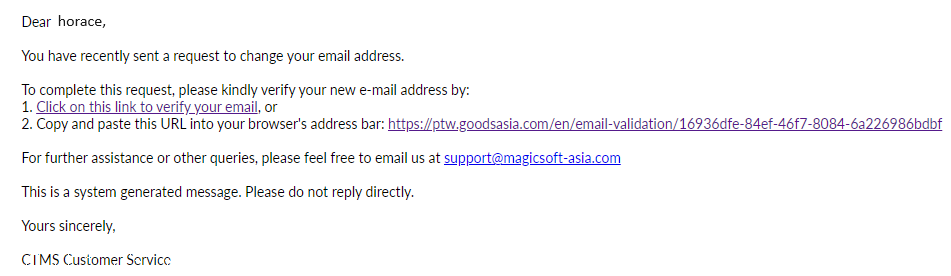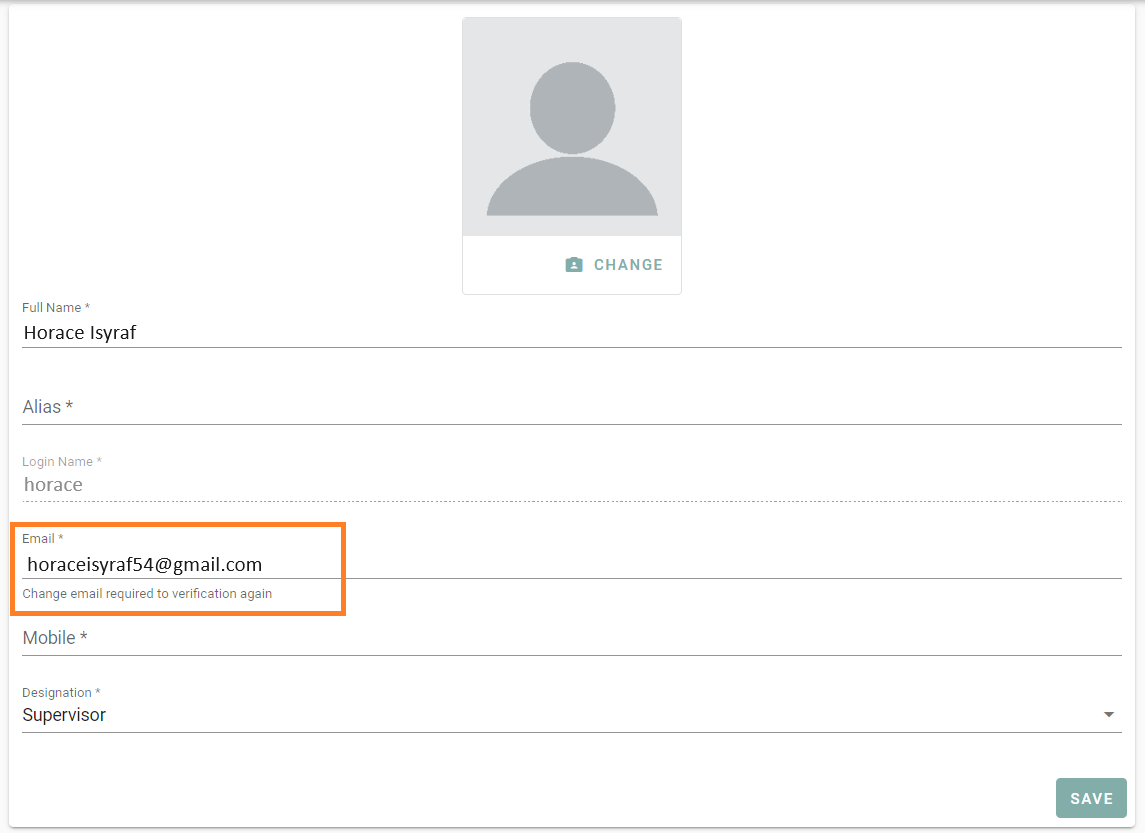How to Change Email or Update Email User
1. Login to CTMS account
2. Click here in the profile
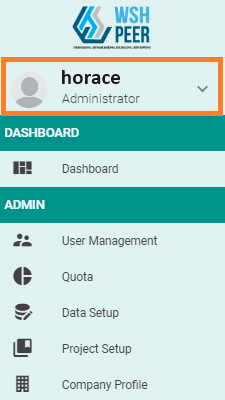
3. And then click in My Profile
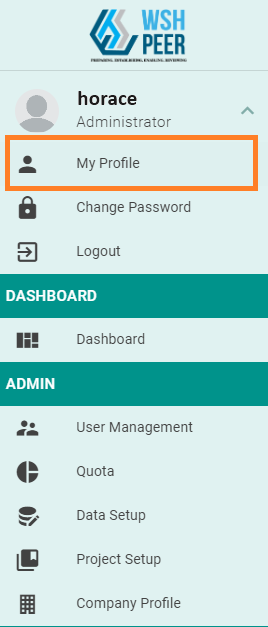
4. Choose Edit My profile

5. And then click in the email
6. Then, enter old email and new email to change, click save.
7. Check inbox in new email, open the email verification and click link verification
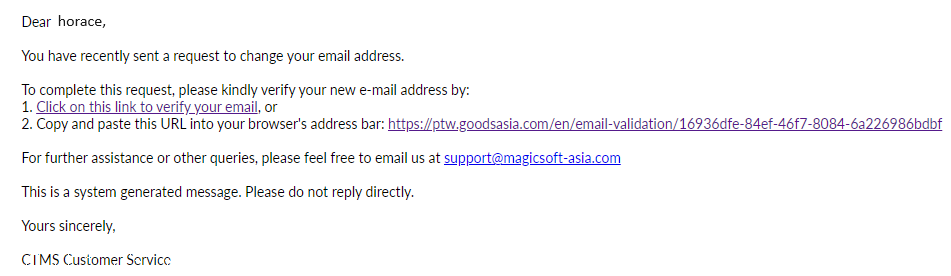
8. New email has been successfully verified
9. Email updated successfully
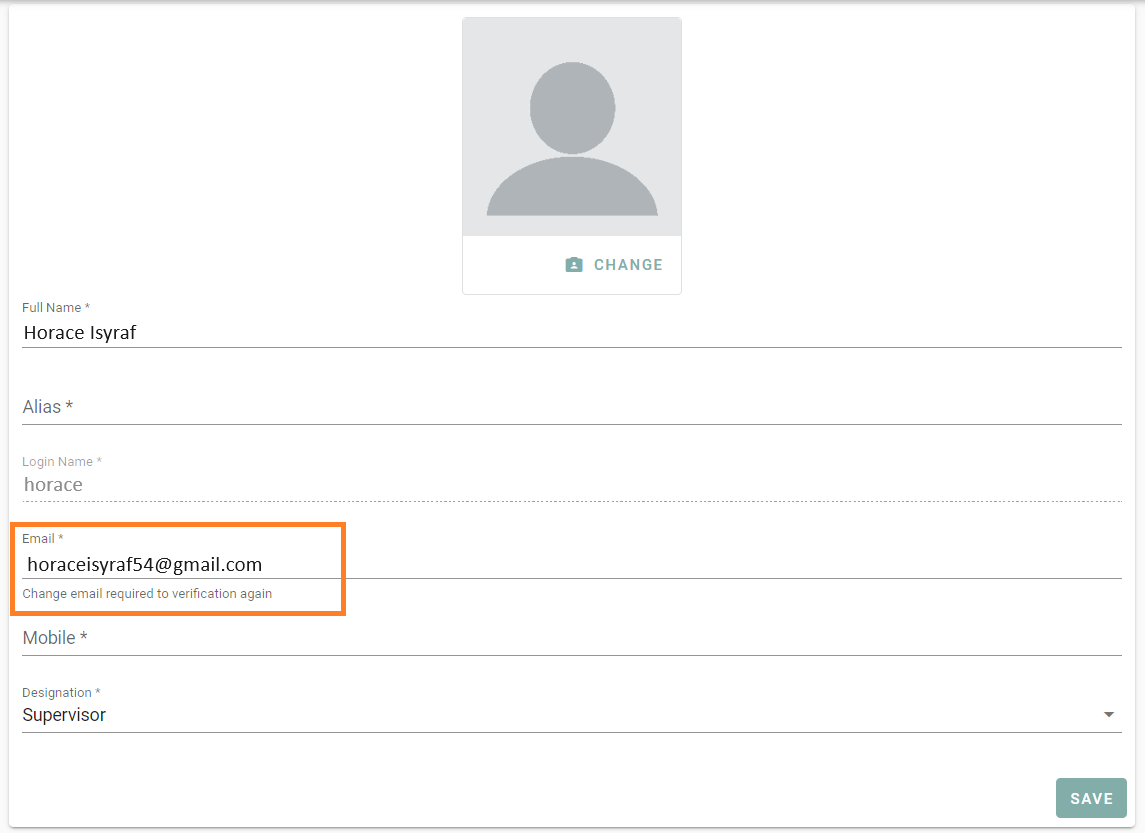
Related Articles
New login CTMS with email and login name
Update New No Need select company Able login with Email or Login Name A. Desktop Login Access CTMS through your browser Input your email or login name Sample login with email Sample login with login name Please note, Login name and email can be very ...
How to Create New User Account
Login to CTMS as Administrator Click on User Management > Click plus button On the Register New User page, you need to fill in; Photo Full Name Login Name Email Designation FIN/NRIC User Access Right Password List of User Access Right Registered ...
07. Generate Staff to CTMS User
CTMS users can be created directly from User Management or Generated from Staff to User. To generate from Staff to User CTMS, here are the steps. 1. Login to CTMS as Administrator. 2. Click on Staff Menu. 3. Click the 3 dots menu on selected Staff. ...
Update software or OS Samsung Galaxy Tab Active 2
On Homescreen Slide your finger downwards starting from the top of the screen Press the setting icon Scroll down and press Update table software Press Download updates manually. If a new software version is available, it's displayed. Follow the ...
Route to next user
To change or add the next user who will be in charge of submitting the form Users who can update Route To are: Creator Form/PTW Administrator from the Creator (subcon) Maincon Admin Last Submitter Form A. Route to in the Records Page 1. Click on ...