Duplicate Tool Box Meeting
Login to CTMS
Click Tab Checklist
Find the TBM that you want to Duplicate or Copy
Click Copy
Edit the necessary field
Click Submit
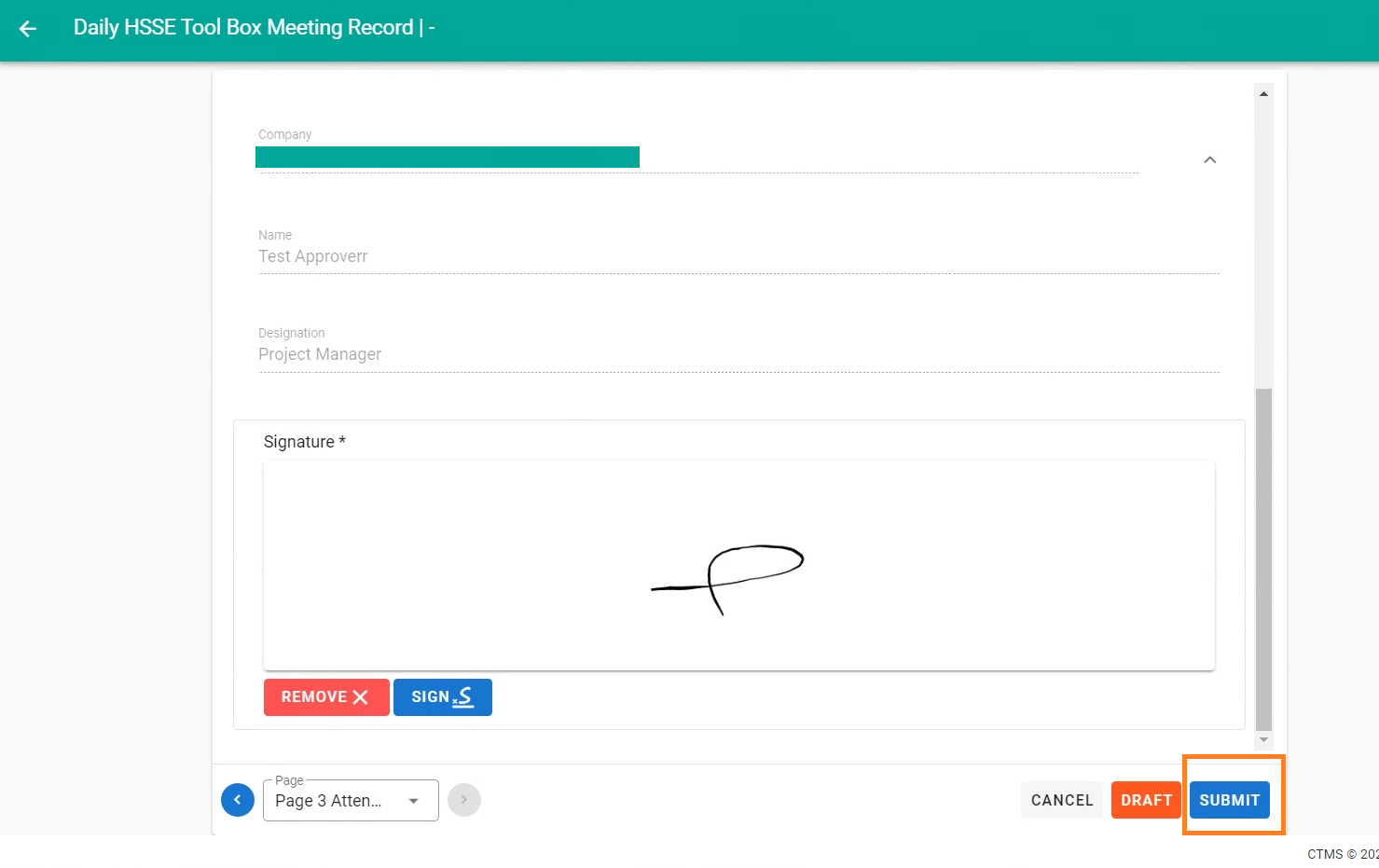
Related Articles
CTMS Release notes v2.5.16
What's New? 1. Copy Plan or Duplicate PTW Plan New Feature Copy Plan or Duplicate PTW, now users can copy or clone the previously submitted PTW. This will help make it easier for users to raise PTW. The guide for Copy or Duplicate PTW can follow with ...
Toolbox Meeting multiple select worker
Login to CTMS On the My Tasks page, click the + button (orange) in the lower-left corner In the Form Type select (TBM) Toolbox Meeting, then the TBM form will appear at the bottom, click on the form Fill in the required questions on pages 1 and 2, On ...
02. Submit Toolbox Meeting form
Before submitting PTW, you must prepare the Toolbox meeting form to be submitted first. Then when you create a PTW Plan you can attach the TBM form that you submitted. Login to CTMS On the My Tasks page, click the + button in the lower-left corner. ...
Duplicate PTW
Login to CTMS Click Apply HSSE PTW menu Find the PTW you want to duplicate On the right side of PTW, click the 3 dots button Click Copy Plan Edit the required fields, Start date by default will be today, and then click NEXT Edit Person responsible ...
03. PTW Submission
PTW Applicant Duties on PTW submission Before you submit PTW, make sure you have prepared the necessary Prerequisites, such as LOA, RA, and SWP, Prerequisite for each activity, and have done the Toolbox Meeting and submitted the Toolbox Meeting ...