02. How to Login CTMS
Update New
No Need select company
Able login with Email or Login Name
A. Desktop Login
Access CTMS through your browser
Input your email or login name
Login with email
Login with login name
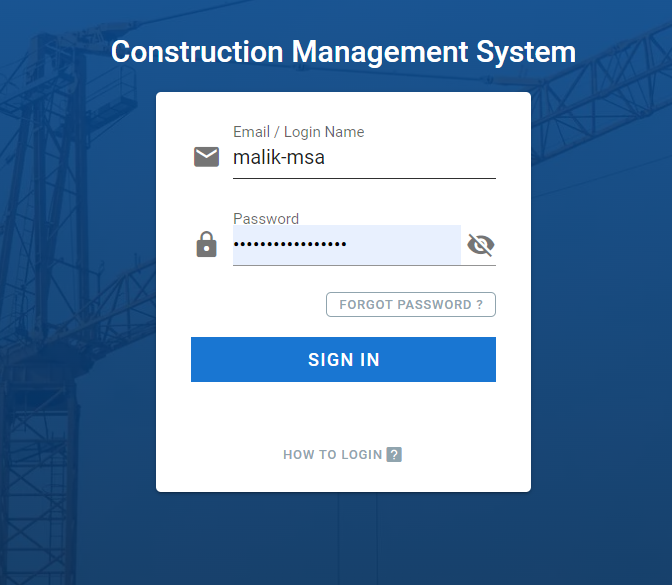
Please note, Login name and email can be very different. Depends on the user account when it was first created.
Please note, Login name and email can be very different. Depends on the user account when it was first created.
Enter the passcode from Google authenticator on your Phone, then click SIGN IN



Login successful

B. Mobile Login
Access CTMS through your Mobile browser (Recommended to use Chrome browser)
Input your email or login name
Login with email
Login with login name
You will be asked to enter 2FA passcode

Open your Google Authenticator, press and hold the code to copy the code to the clipboard

Press and hold on the passcode field until the Paste button appears, then press paste the button

Press the SIGN IN button
Mobile Login Successful

Related Articles
New login CTMS with email and login name
Update New No Need select company Able login with Email or Login Name A. Desktop Login Access CTMS through your browser Input your email or login name Sample login with email Sample login with login name Please note, Login name and email can be very ...Login Attempts
Try logging in with the wrong password for 5 times, then the user account will be automatically suspended by the system. This is part of the security policy to protect user accounts and user data. If the user is accidentally suspended due to ...CTMS Release Notes v2.26.4
Tuesday, 21 May 2024 What's New? A. Fix Bug Detach Checklist PTW (Button detach not appear) B. Fix Bug Error When User First Login in CTMSCTMS Release Notes v2.21.0
Tuesday, 12 March 2024 What’s New? A. Update Single Download RE/RTO Inspection directly on Conduct RE/RTO Inspection Click here for the Single Donwload RE/RTO Inspection B. Fix too long name for downloaded RERTO Inspection files C. Bug Fix Site ...Multiple Download RERTO Inspection
1. Login to CTMS 2. Go to RE/RTO Inspection records 3. Click Tab INSPECTION 4. Click three dot button 5. Click download 6. Choose and checklist the RE/RTO that will be download 7. Then, click the download button in the bottom right corner 8. Input ...
